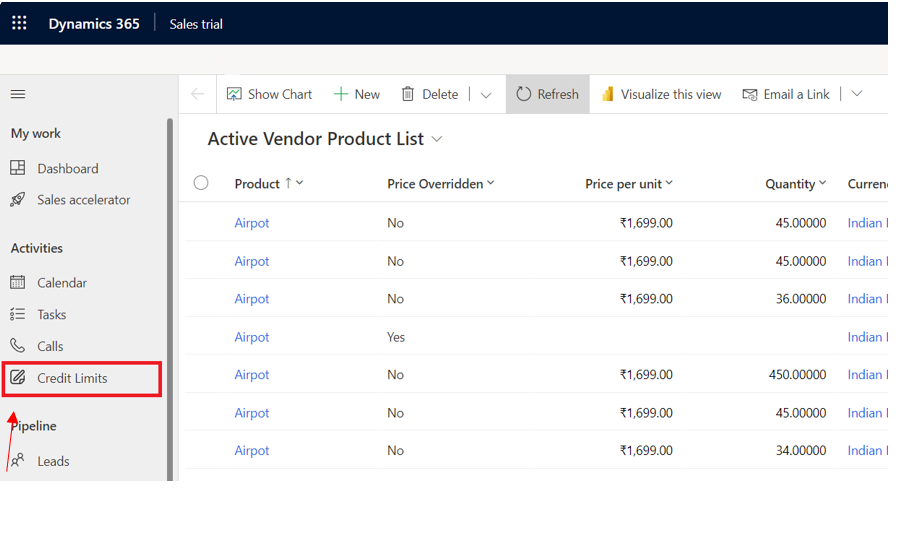Icons are crucial in visualizing and distinguishing entities in Microsoft Dynamics 365. While out-of-the-box entities come with predefined icons, custom entities allow you to personalize the experience by selecting your icons.
In this guide, we'll walk you through the steps to change the icon of a custom entity in Dynamics 365.
There are various websites from where you can download icons of your choice.Here we will be using a website called “Flaticon”.
Step 1: Navigate to https://www.flaticon.com/free-icons/svg
Step 2: Navigate to “Interface Icons”
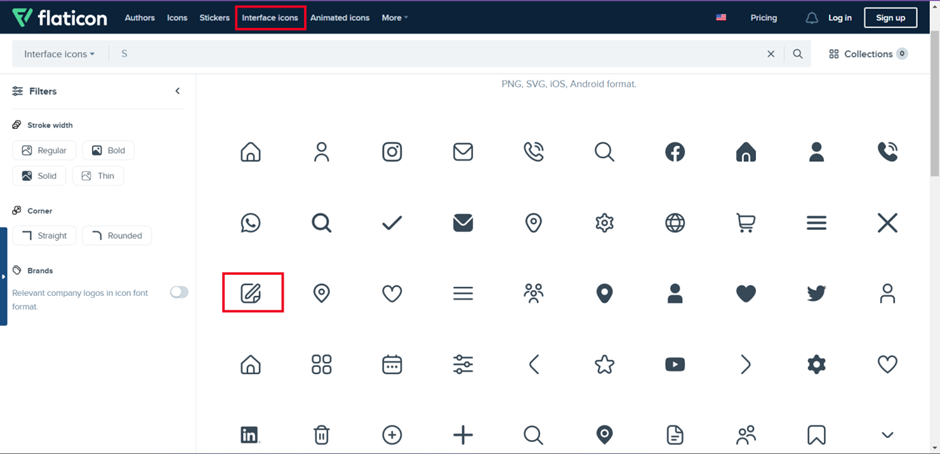
Step 3: Choose and Click on any Icon of your choice and click on “SVG”
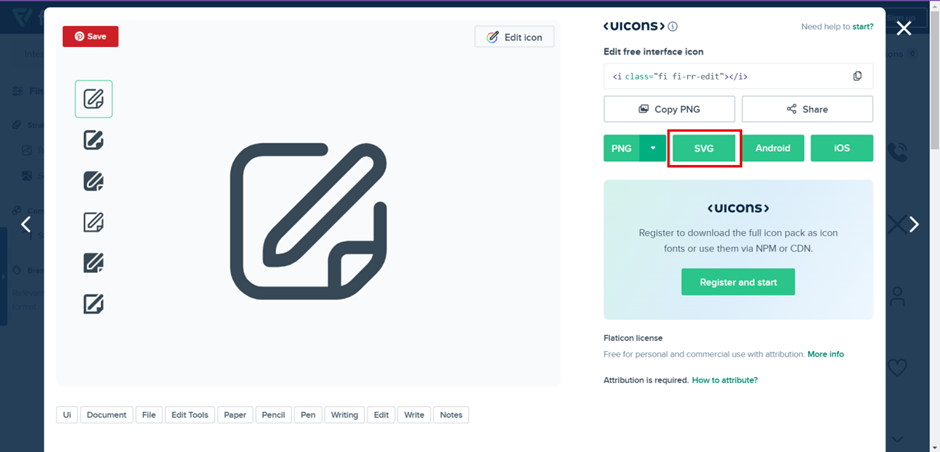
After clicking on “SVG” your Icon will start to download. Once the download completes you can find the file in your system.
Step 4: Navigate to your Dynamics 365 Solution and click on “Web Resources” on the left Navigation Panel.
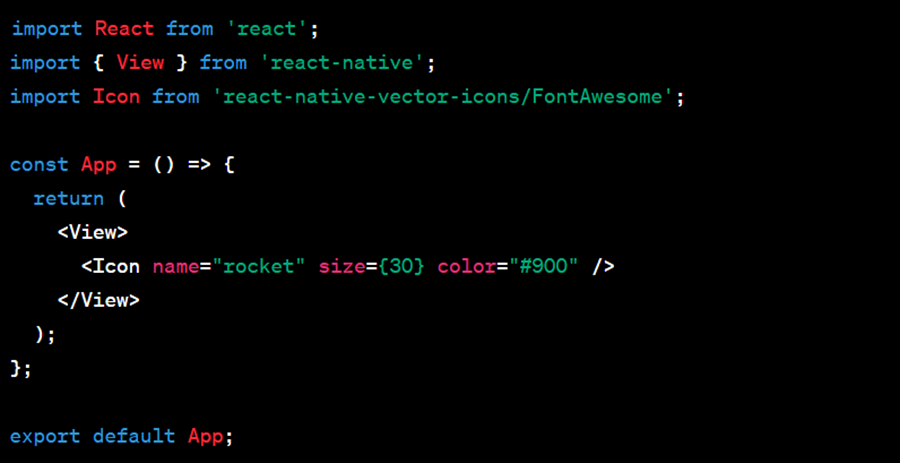
Step 5: Create a new Web Resource.
1. You can give names as per your choice.
2. Choose Type as “Vector Format (SVG)”
3. Choose Language as “English”
4. Upload the Downloaded SVG file.
5. Save and Publish
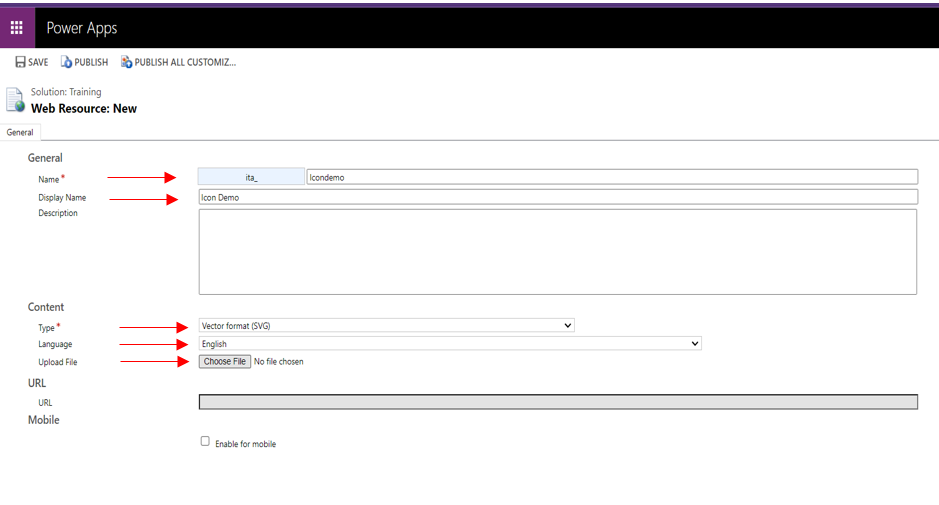
Step 6: Navigate to “Entities” on the Left Panel.
1. Double Click on the Entity you want to edit (Here: Credit Limit)
2. Click on “Update Icons”
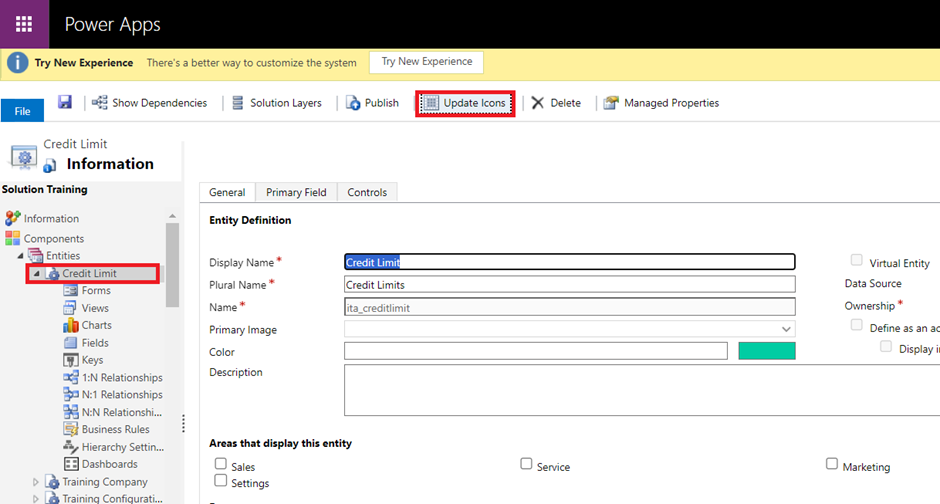
The Icon Editor Window will open.
Step 7: Click on Unified Interface
1. Select the web resource created in “Step 5”
2. Click on “Add
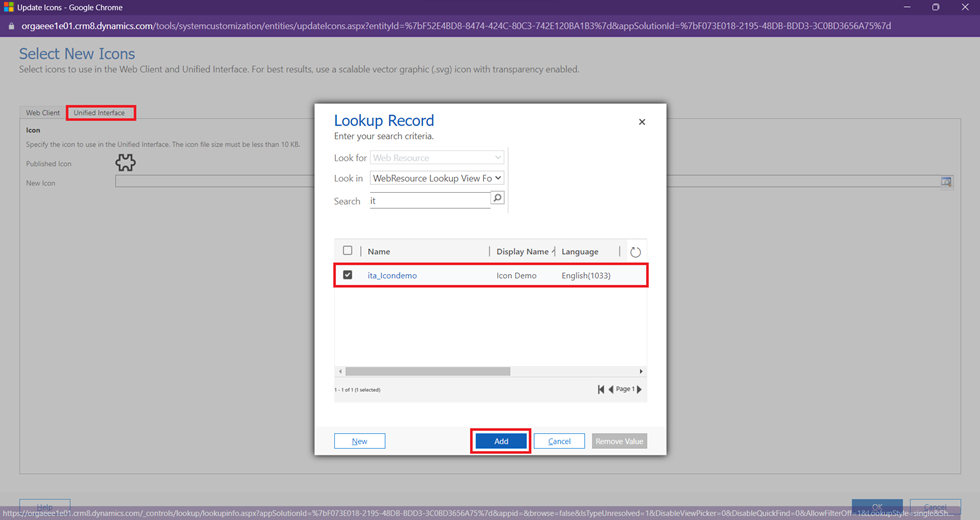
Step 9: Now Save and Publish Your changes followed by double-clicking on the Entity
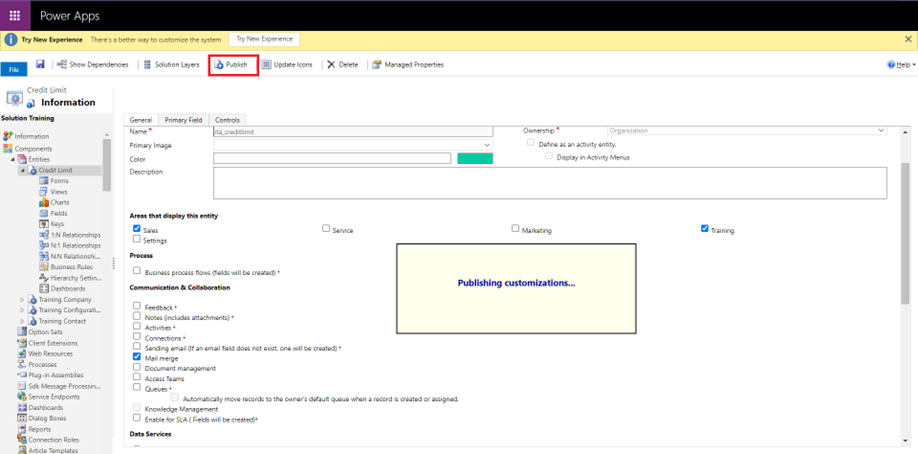
Step 10:Navigate to your Dynamics 365 Unified Interface.
You’ll see that the Icon for your entity has been Updated