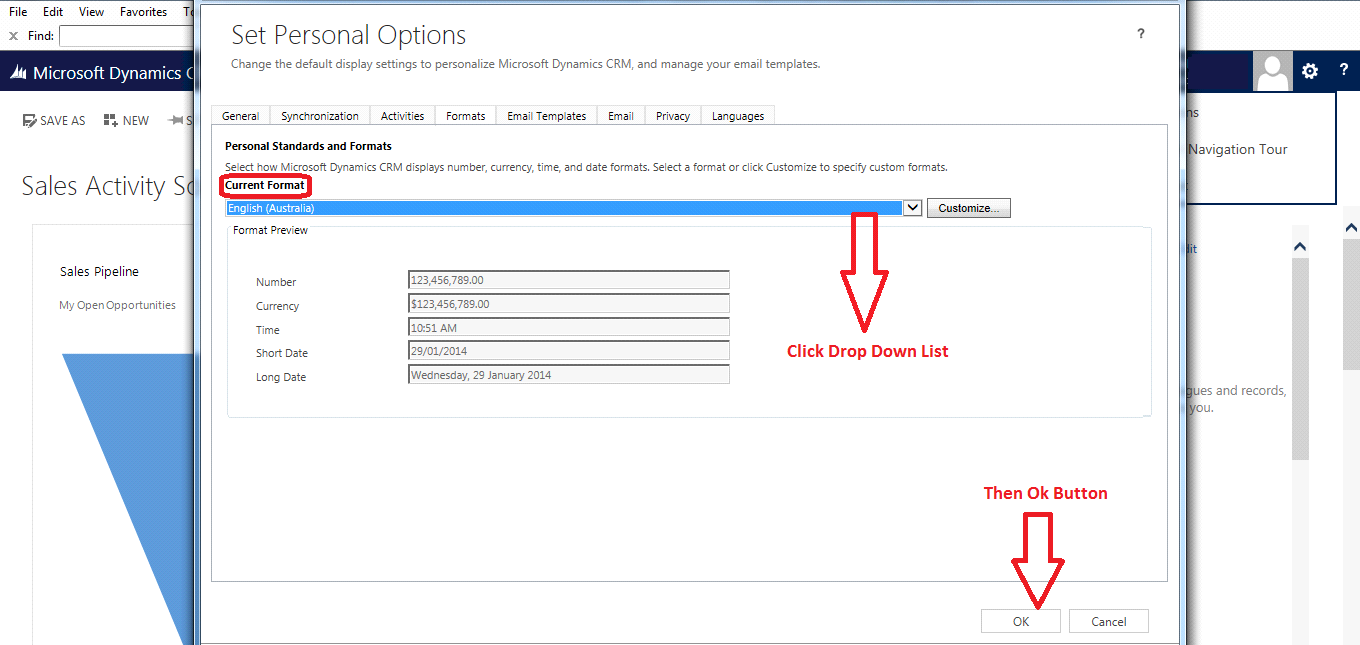I am trying to describe about the format of date setting in MS CRM 2013.This feature is used to change number, date formats, currency and time zone in MS CRM 2013 according to the country selected by the user. Here I would like to focus mainly on date format.
Following steps given below:
1. Open CRM System and click on Settings.
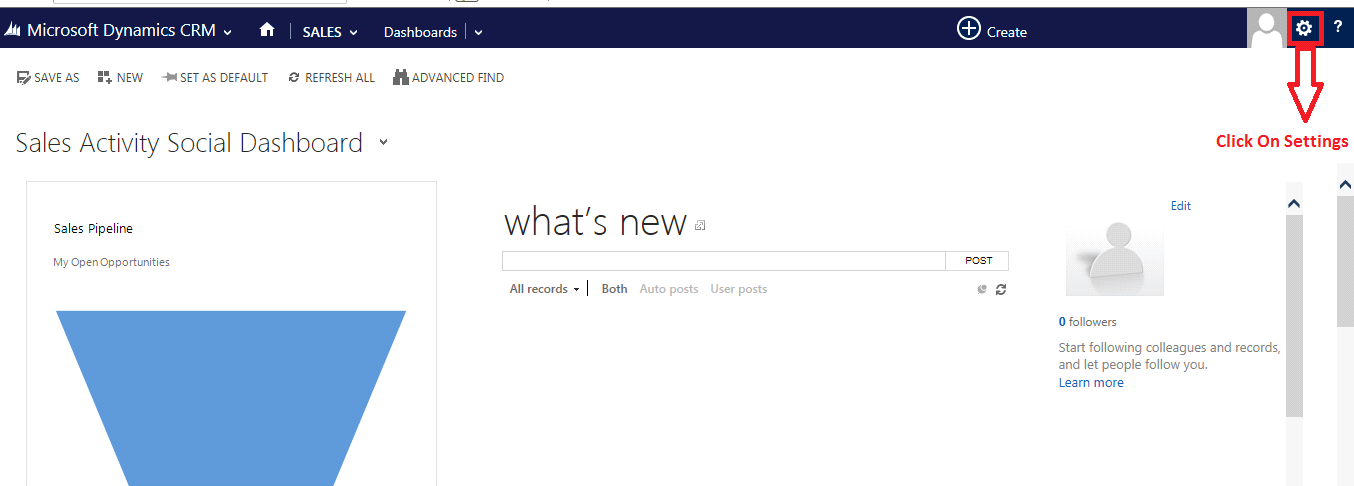
2. Click on Options.
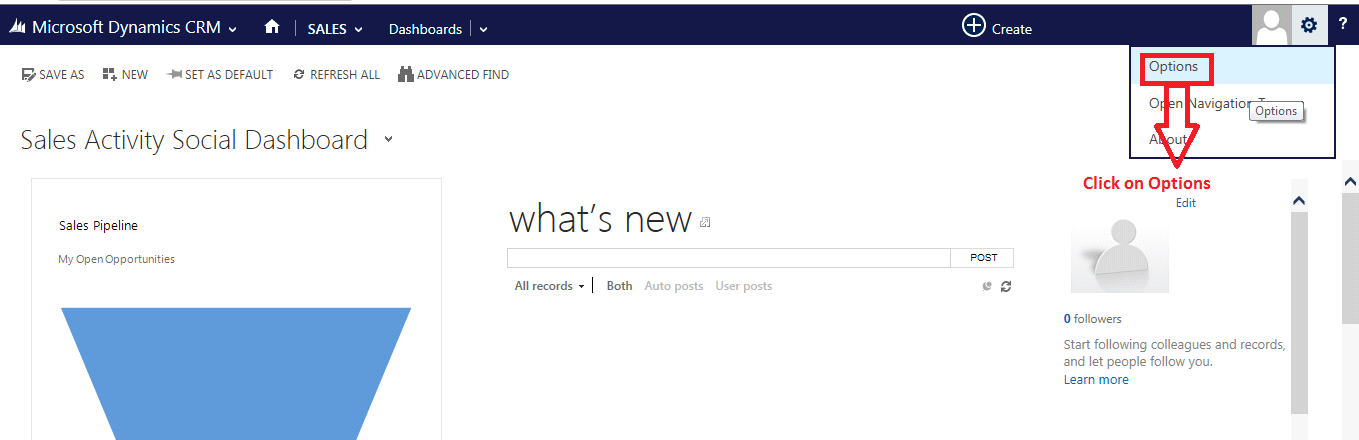
3. Click on Formats.
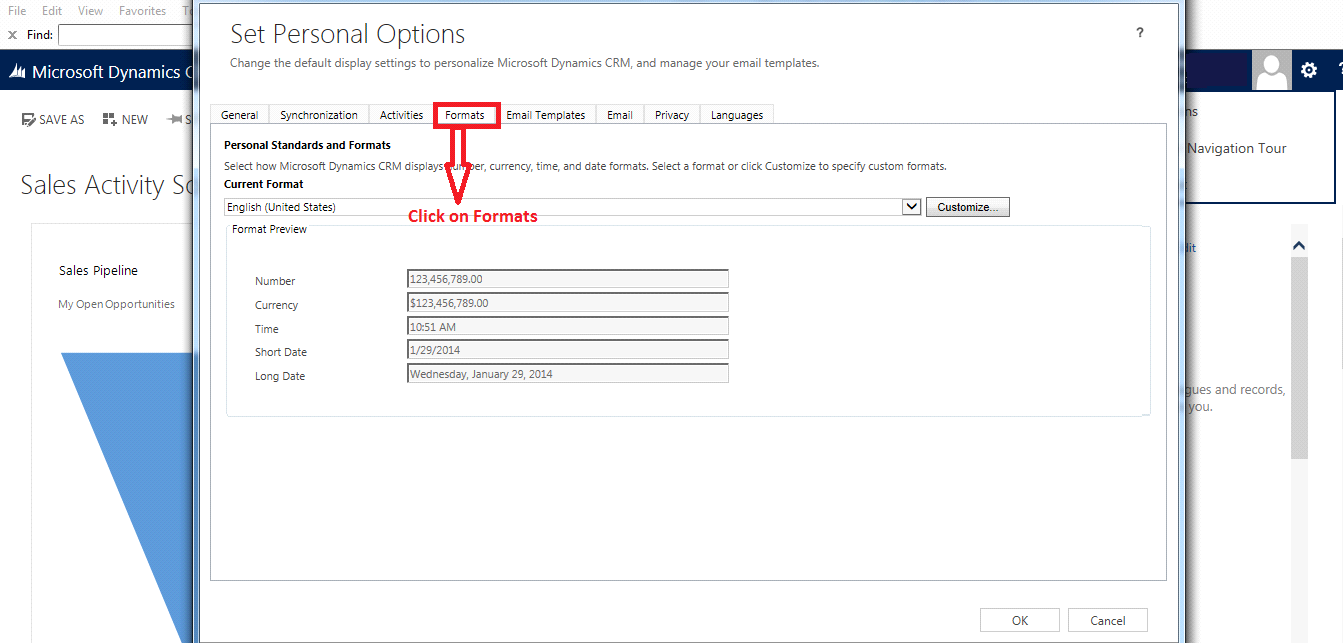
4. Click on Current Format it is highlighted red color in circle and Select any country according to the user for example. (English (Australia)) and then click OK button.