Power BI Dashboard to Monitor Shared Mailboxes
Executive Summary
XYZ is an organization in the USA that helps the underserved and at-risk disabled population in their quest to receive all the disability benefits they medically, legally, and ethically qualify for from both government and private entities.
They develop medical evidence that helps their clients navigate the complex disability benefits journey to improve their life course. Helping people with disabilities receive the benefits they are medically, legally, and ethically qualified for.
Problems faced by XYZ Company
Before we start, let me explain why we need a shared mailbox? A shared mailbox is a mailbox that multiple users can use to read and send email messages. Shared mailboxes are used to provide a shared calendar, allowing multiple users to schedule and view their working and non-working shifts.
In short, creating a shared mailbox is the first step companies take when they’re building out a customer support strategy.
XYZ already had several shared mailboxes for support and other purposes, but the major problem they faced was the complaints were missed. It means the complaints were logged, but solutions were not provided. So, tracking down the issue, our client found that their team members have not read the mailboxes or completely missed them.
It was impossible for our client to manually check all the mailboxes and figure out the total number of read and unread emails daily because there were more than 100 mailboxes.
Solutions XYZ organization wanted
XYZ organization was looking for a solution to monitor shared mailboxes through an efficient and easy way to figure out the total read and unread messages(mails) in mailboxes. Clients want the presentation in an overview(summary) method and a detailed manner. Also, the client wanted a feature to search for any mailbox on the overview page.
Our Solution
After a few intensive requirements gathering sessions with the client and freezing their complete requirement. XRM Labs suggested to our client that Power BI Dashboard would be the best medium for monitoring mailboxes in a much easier and handy way.
Following features were implemented to overcome their issues:
We provided a solution with a Power BI Dashboard for monitoring all Shared Mailboxes. The reason is that with the help of “Dashboard,” our client can monitor all shared mailboxes simultaneously through an Overview page with a search mailbox feature, and as well as they can drill through each mailbox through a page showing detailed information related to that selected mailbox.
As we all know, in customer support, continuity and consistency are the two keys to retaining customers and helping people over time. By our solution, it helped our client to monitor this process more efficiently and effectively.
Dashboard Visual 1
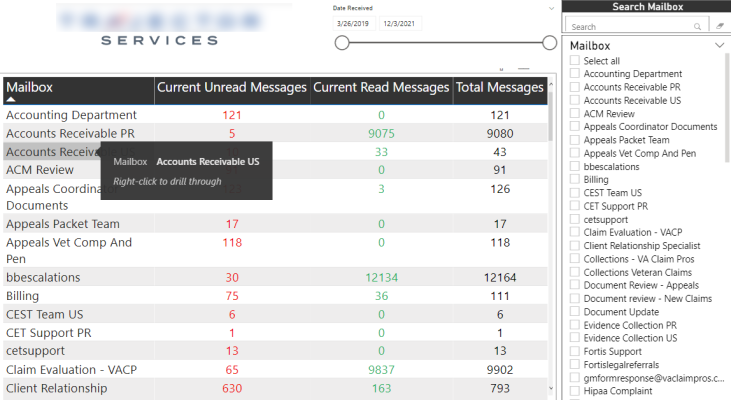
Dashboard Visual 2
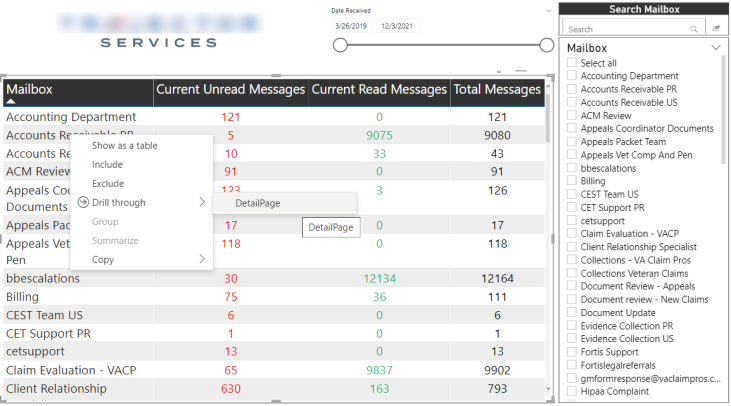
Dashboard Visual 3
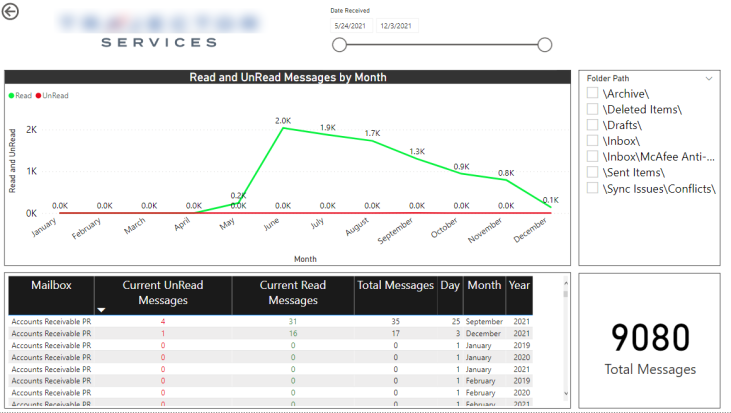
Technologies Used
• Power BI Desktop
• Power BI services
Client Benefits-their improved statistics (Facts and Figures)
• Staff members experienced a lot of satisfaction as all their requirements were being served.
• Our client found that his customers had better customer satisfaction while going through customer support services later in a survey.
• Employees found this dashboard helpful in checking logged complaints without missing any further complaints.
• Better customer satisfaction.
• The customers provided positive feedback to XYZ that now they were able to find quick solutions against logged complaints.
• Now our client can check all the mailboxes simultaneously with one click.
• And maintain consistent communication with clients to keep them apprised of the status of their claims.