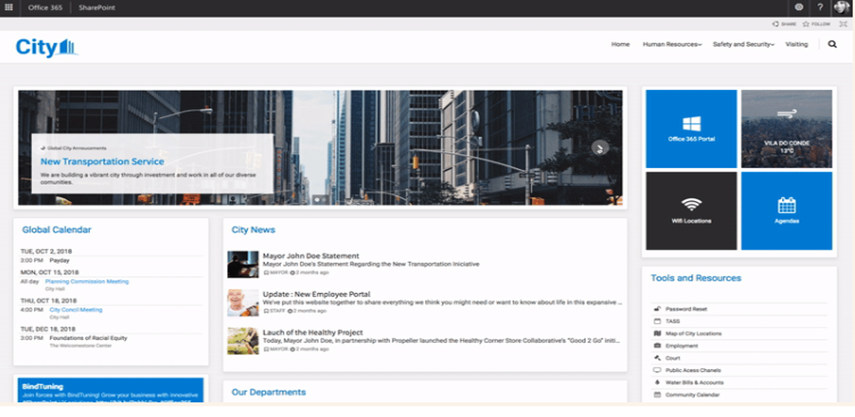Our one of clients wishes their intranet must be aligned with company culture and values, and branding plays a leading role. The SharePoint Out-of-the-box design does not fulfil their requirement even if user-friendly, it does not reflect the company's spirit, and branding. To overcome this problem, we came up with a solution one of the third-party tools “Bind Tuning.”
Bind Tuning Design gives simple-to-use tools, that will help the end user achieve an intranet design completely aligned with their company brand, in the shortest time, and without coding. Bind Tuning has a powerful feature to brand the company’s intranet according to their cultures and values.
Bind Tuning Subscription.
To Access Bind tuning, the client must have a subscription to this tool. If they have a subscription, they can download any theme, apply unique designs as well, and edit their designs as many times as the user needs them. Once they subscribe, get access to the largest selection of SharePoint/Office 365 themes. Bind Tuning has multiple plans available to purchase their products, for this, we can visit the Bind Tuning official website.
Why Bind Tuning?
Bind Tuning offers multiple design templates, web parts, and responsive themes to make user-friendly intranet pages and organization branding as well as deploy enhanced user interfaces. It is easy for both administrators and end users to customize SharePoint.
Bind Tuning provides 24*7 support and regular updates to their products and always provides the latest versions of customizing support. It provides immersive learning courses, becomes a certified Bind Tuning member, and opens the doors to endless opportunities. Not only will you gain valuable expertise, but you'll also harness the power to effortlessly connect with your clients and sell their products with confidence.
Benefits of using Bind Tuning Products:
- It provides a library of pre-design templates that users can apply to the SharePoint Site Collection.
- It saves time and effort in the design process and gives a consistence user interface.
- It allows for integrating additional functionality and components into SharePoint sites.
- It is designed to work with various SharePoint versions including SharePoint Online and SharePoint On-Premises (Modern or Classic).
Bind Tuning Features
Design
Under the Design tab, the Bind Tuning theme gallery provides several Bind Tuning theme templates. User can select any theme and customize it according to their requirements after customizing the theme and installing that theme in the SharePoint site collection to create their own SharePoint intranet pages.
Bind Tuning provides a different section-configured option to create themes such as Header, Navigation, Footer, Text/Links, and Backgrounds.
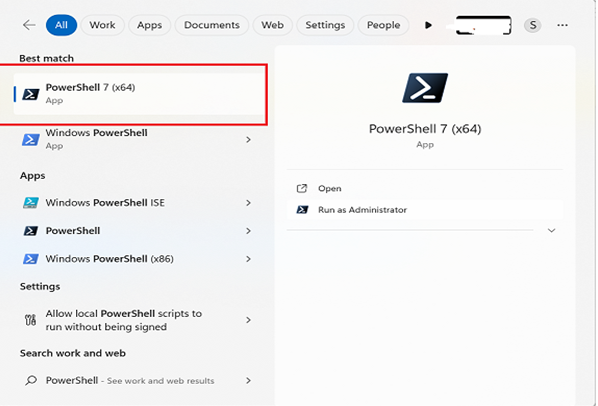
Build
Under the build tab, there are several web parts available to add the company's culture and values on Intranet pages. Developers can use installing these web parts into the SharePoint site collection The List of web parts are:
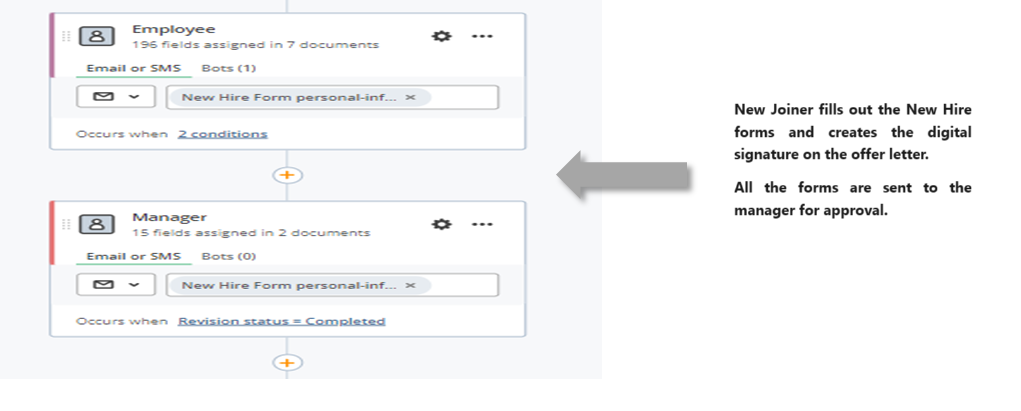
Automated 365
Bind Tuning has a new feature Automated 365, It is a reusable component that developers can brand a template or layout for the site collection and upload it on Automated 365. So, they can install this template for multiple site collections.
Our clients are happy with this new Automated 365 feature on Bind Tuning. They are using this for every department of an organization. It will save time and effort for our client or deploy a better solution for their projects.
One of the examples that SharePoint will look like this