Q: How to configure your sitemap in DNN?
Ans: Following are the steps to configure the sitemap for our DNN site :
1) Login with super user(Host user).
2) Go to Setting > Click SEO (the image below will help you to understand)
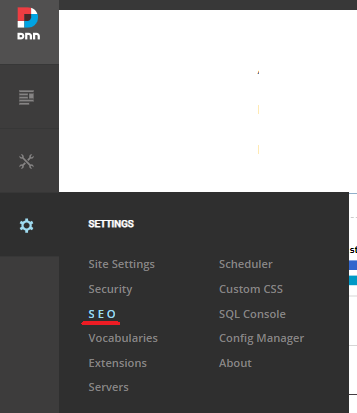
3) Go to the Sitemap Settings tab.
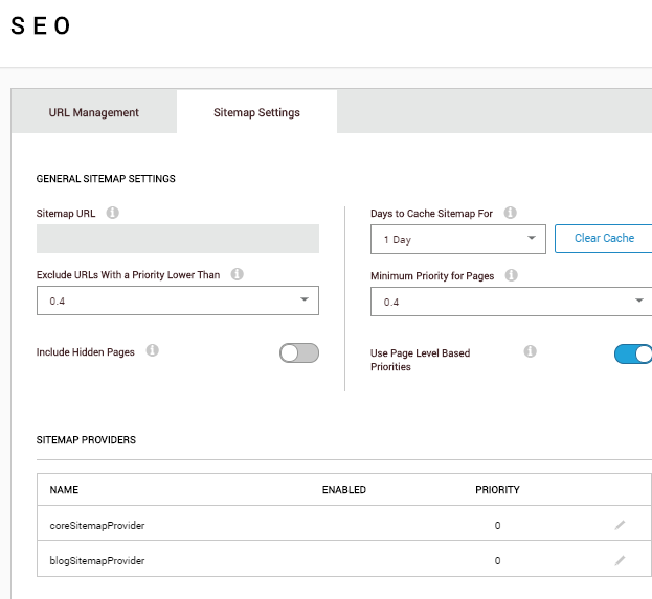
Set or change the option according your need.
4) Click Save. (To save the SEO option)
5) In SEO > Sitemap Setting > Site Submission

Select “Google” as search engine and click submit.
You will directed to google search console page (if you not login it ask for login with google account ) – where you enter your site url and click submit and verify you own the site, and add property to site.
Go to the Recommended method tab (HTML file upload) and copy the filename provided by Google.
6) In SEO > Sitemap Setting > Site Submission

Paste the filename in Verification option and click create or paste the downloaded html file in the root folder of your site.
7) After this come again on google search console page and verify the site.
(if it not work for you, see the alternate option – to verify it )
We will verify the sitemap on google by Meta tag to
Ex : <meta name="google-site-verification" content="Your Sitemap code" />
Hope this will help you.