You may come across many scenario where you need to map fields of two different entities suppose entity X & entity Y, so that data will be transfer over to other entity.
1. Click “Settings” in the bottom left navigation.
2. Go to “Customization” in the top left navigation, click on the “Solution” & then open the custom solution.
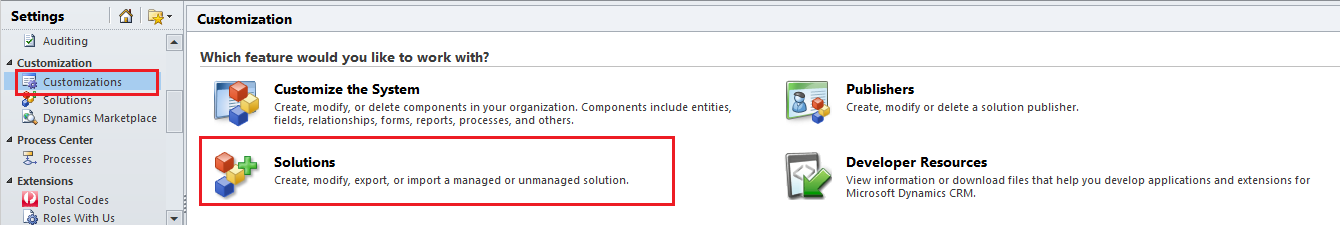
OR
Go to “Customization” in the top left navigation and click “Customize The System” to open default solution.
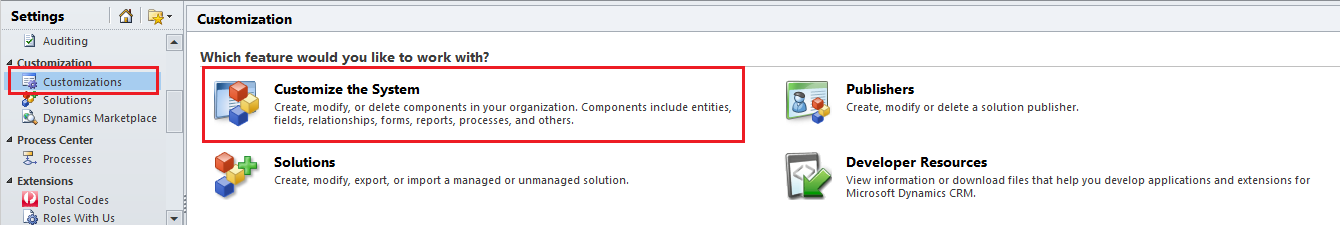
3. Click on any “Entity” and double click on entity suppose campaign.
4. Click 1:N Relationships in the left navigation.
5. Double click on the relationship record suppose you need to map field between two entities suppose campaign and product.
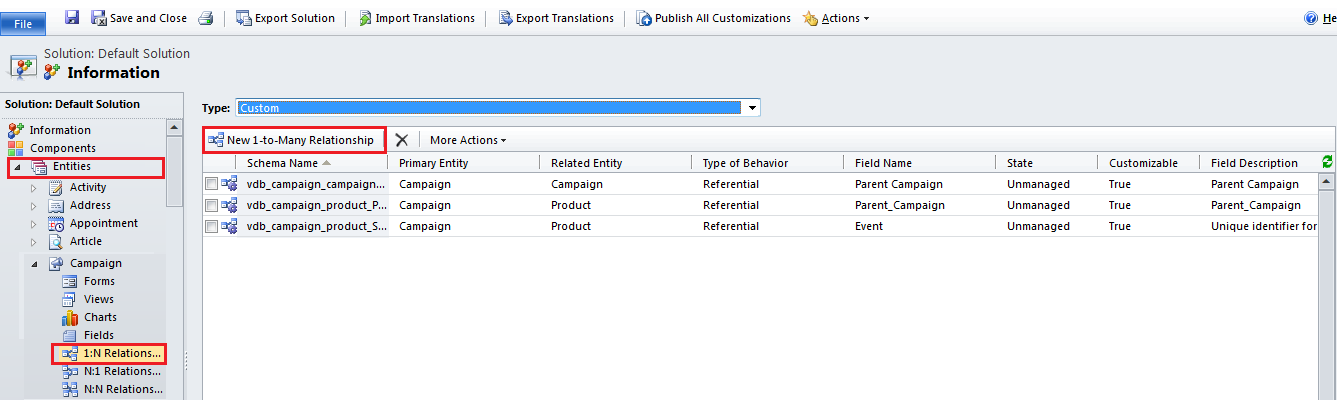
6. Click Mappings in the left navigation.
7. Click New.
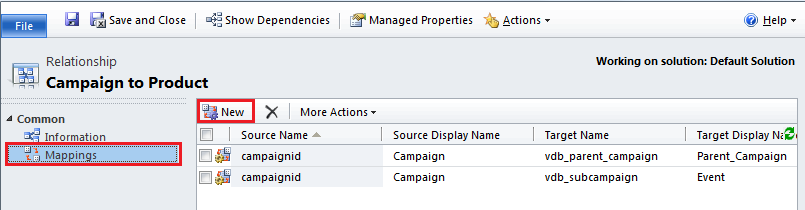
8. Create new mapping between two entity suppose campaign and product by selecting field from source entity and target entity.
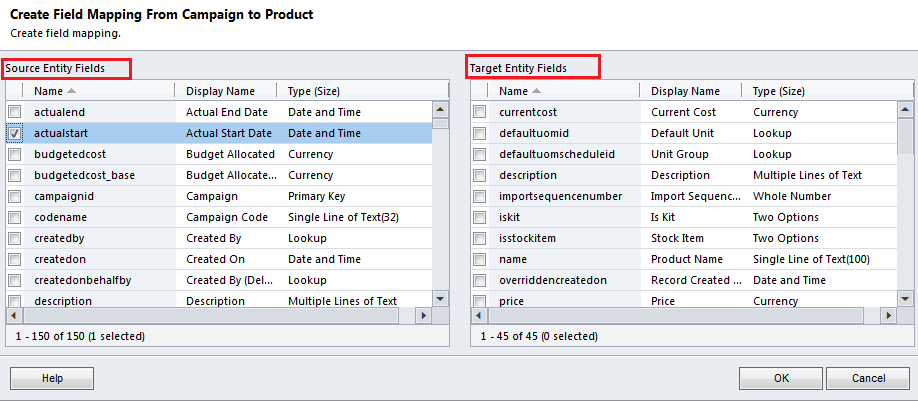
9. Click OK.
10. Repeat steps 7-9 above to create rest of the mapping between source and target entity fields.