It is the easiest but with most limitation. Use when you only need to know that two records are connected to each other but you don’t need additional details (instances) about the connection. When an entity X is associated to entity Y directly then it forms N: N relationship.
NATIVE RELATIONSHIP
Native N: N Relationship can be created by clicking on setting, open solution for customization that contain entity for which relationship need to created with some other entity suppose contact and custom . Click on N: N Relationship of specific entity (Contact) on left Navigation of solution, then click New N: N relationship. New form is opened with default Display option value as “Do not display” on both source and target entity.
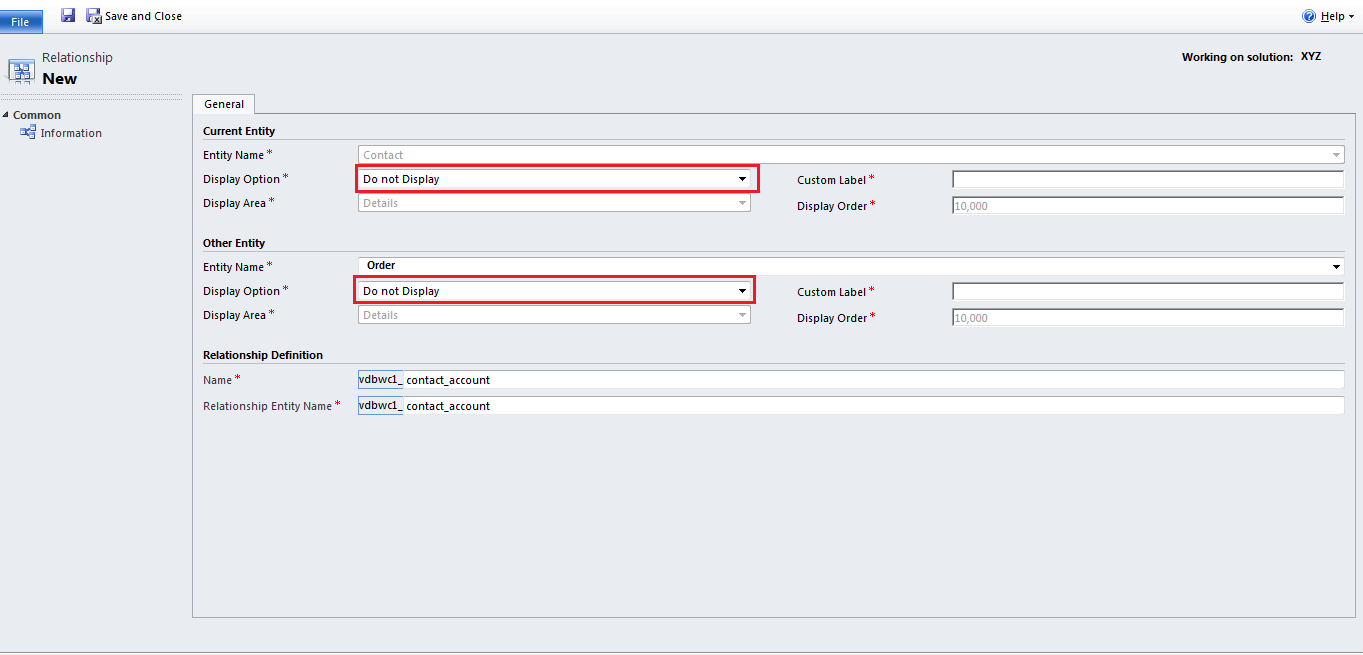
Before create make sure that Display Option is set as “Plural Name” on both the source and target entity, so that is can be visible on left navigation of both the related entity and click SAVE.
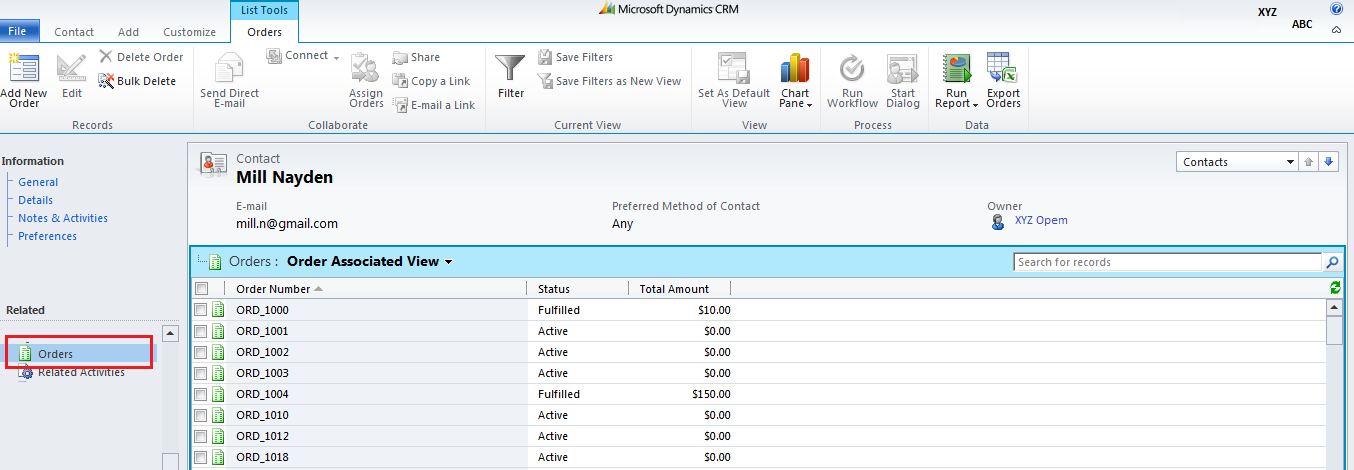
By going on contact you will be able to see all the custom entity records and same on going custom entity record you will see all contact records related to it.
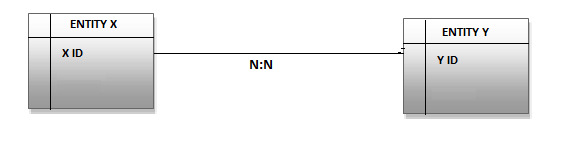
Figure 1: N: N Native Relationship
Native N: N Relationships Advantages and Disadvantages
- The main advantage of native N: N relationships are that it can be easily configured and understand.
There are many disadvantages of Native N: N relationship:
- Cannot build a view through Advance Find that contains columns from both sides of the relationship as it does not contain any instances of relationship.
- Cannot import data using the Import Data Wizard. For example, if N: N relationship is created between contact and member in CRM. It’s not possible to import a big list of association members (contacts) and get them attached to the associations while importing.
- Workflow won’t work in case of Native relationship as for example if on change of value of any field on contact form workflow won’t trigger.
2. Manual N: N Relationships
The Manual N: N Relationship is created by adds two components(1:N and 1:N) not used in the native relationship i.e. we have to relate two entity indirectly with third entity called as intersection entity that contains instances(entity Id , status, createdon, modifiedon value etc.)
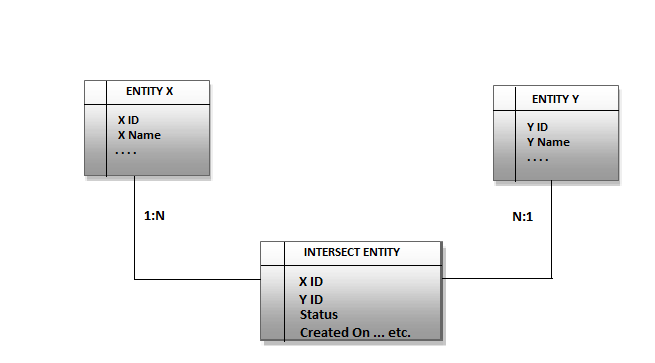
Figure 2: N: N Manual Relationship
- In this relationship there is a third entity often referred to as “intersection” or “junction” entity that contains the instances (details) of relationship.
- Taking an example with Entity X and Entity Y, you need to create a custom entity called something like “Association Membership” which will be intersection entity. If you were building a registration system, you might have contacts and events related with an N: N relationship, and create a custom entity called “Registration” as the intersection entity.
- Instead of creating a direct N: N relationship as in Native, you relate the two entities indirectly, by creating 1:N relationships to the intersection record type.
- All above disadvantages of native N: N relationship is resolved by manual N: N relationship.