What Solution they tried before contacting us:
ABC employee tried to solve their problems by organizing the details of shared document in MS Excel sheets by client name wise with the folder location and name. But with the growing number of clients and emails to be sent through, it became difficult to share the correct documents with the right clients.
Our Solution-what we have done:
XRM Labs helped them by setting up an App (i.e. Online Sharing/Integration of Documents from SharePoint to Website by adding a fully functional webpage integrated in their own company website) for catering their needs. It provided the following functionalities:
1. Created an App, added it into SharePoint.
2. Customize the SharePoint ribbon, to add a button by name ‘Get External URL’.
3. The folder and its contents which ABC company wants to share with its client on their website. ABC simply selects that folder and click on the button ‘Get External URL’, this launched a new page with an external URL. After saving the record this single URL can be sent to the client in email.
4. This link will contain all the contents (documents whether in word, excel, PowerPoint and pdf) of the folder.
5. When ABC’s customer will click on the URL from his/her email then our app will integrate the folder details to the company website’s webpage showing all the contents of the folder in a list on right hand side and as the user clicks on a particular document, the preview of the document is visible on the left hand side pane, the client can see all the documents one by one by clicking on them.
6. To download a pdf version the client will have to click a button is given to download only pdf’s if any pdf file is present in the folder shared.
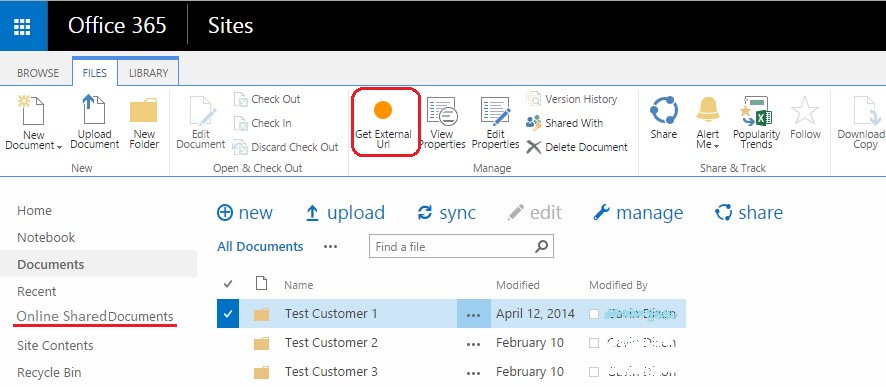
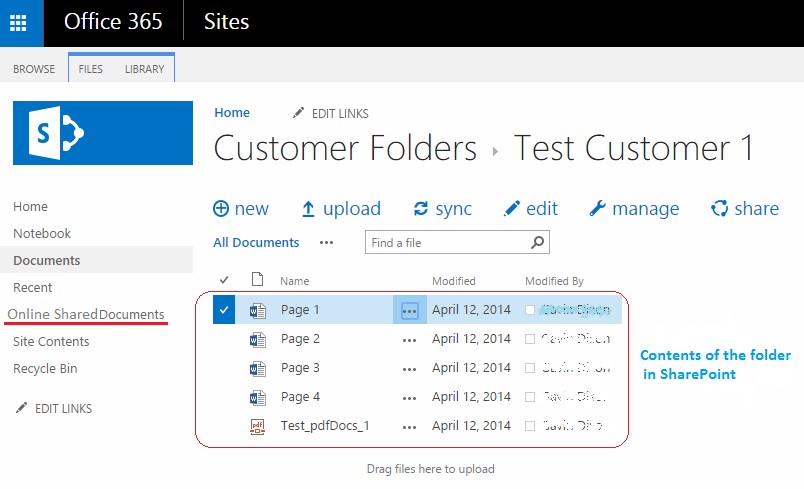
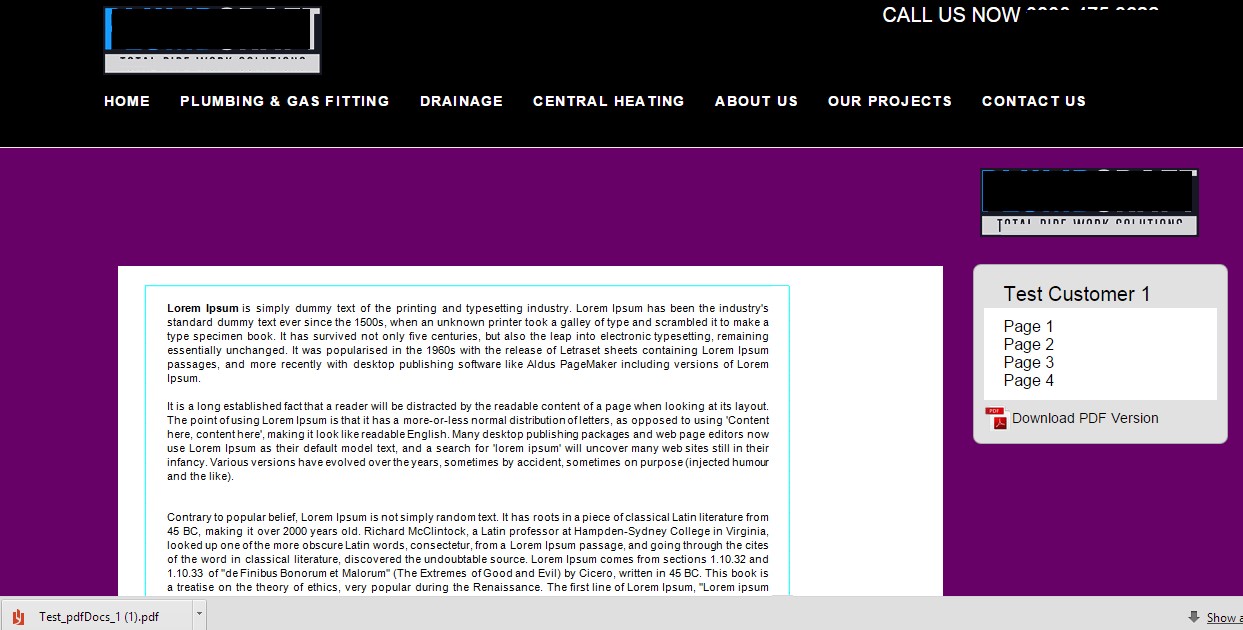
Technology Used:
1. SharePoint Online
2. DotNetNuke (website) Microsoft .NET Framework.
Client Benefits –Improved Management And Statistics (Facts and Figures):
With XRM App (Online Sharing/Integration of Official Documents from SharePoint to Website) integration of the App to the client website improved its customer satisfaction as well as staff utilization and co-ordination.